HOW TO SOLVE ISSUE OF FATAL ERROR WHILE INSTALLING GRUB IN YOUR KALI
NOTE:This step taken will erase the operating system with the grub error.
this is similar to the normal kali instruction,with the exception that this is encrypted.That is ,there will no be granted access for unauthorized users
HOW TO INSTALL
1.Boot your kali with a installation medium like pen-drive and cd-rom.click start installer.
2.Select your preferred language and your country.make sure you choose your correct keyboard
3.Your linux installer will look for network interface .here,you will be asked to enter the host name for your system and which by default it's kali
4. When it ask for your domain name just click continue.you've to input password for your root account
5.Your will enter your time zone
6.Four choices will be offered to you.instead of choosing manually,choose GUIDED -USE ENTIRE DISK AND SET UP ENCRYPTED LVM
7.Here choose the destintion drive .i choose my hard disk.
8.Confirm your partition scheme and installation continue.
9.The next step is very important because without here your system can go beyond the grub interface after installation.you need a passphrase that strong and easy to remember.
10.Installation to your hard disk begins
11.Choose no for network mirror.if you choose no yo wont be able to install packages from kali repositories
12.Now grub will install,without the grub you will not able to log in to your kali kernel
13.Remove your bootable devices to avoid reinstallation
14.Last step,contine to reboot into yor system.you will asked the password you previous enter at step 9.
if you have problem with the steps .do well to ask.
this is similar to the normal kali instruction,with the exception that this is encrypted.That is ,there will no be granted access for unauthorized users
HOW TO INSTALL
1.Boot your kali with a installation medium like pen-drive and cd-rom.click start installer.
2.Select your preferred language and your country.make sure you choose your correct keyboard
3.Your linux installer will look for network interface .here,you will be asked to enter the host name for your system and which by default it's kali
5.Your will enter your time zone
6.Four choices will be offered to you.instead of choosing manually,choose GUIDED -USE ENTIRE DISK AND SET UP ENCRYPTED LVM
7.Here choose the destintion drive .i choose my hard disk.
8.Confirm your partition scheme and installation continue.
9.The next step is very important because without here your system can go beyond the grub interface after installation.you need a passphrase that strong and easy to remember.
10.Installation to your hard disk begins
11.Choose no for network mirror.if you choose no yo wont be able to install packages from kali repositories
12.Now grub will install,without the grub you will not able to log in to your kali kernel
13.Remove your bootable devices to avoid reinstallation
14.Last step,contine to reboot into yor system.you will asked the password you previous enter at step 9.
if you have problem with the steps .do well to ask.

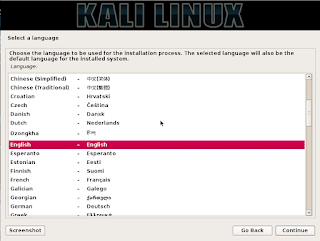



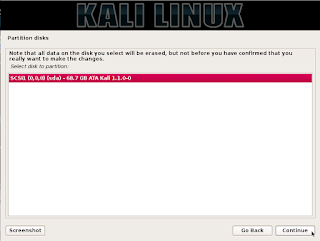



Comments
Post a Comment